In this tutorial we will implement a Python based FastAPI with PostgreSQL CRUD. We will focus on implementing Asynchronous REST Endpoints with the help of Python based module databases that gives simple asyncio support for a range of databases including PostgreSQL.
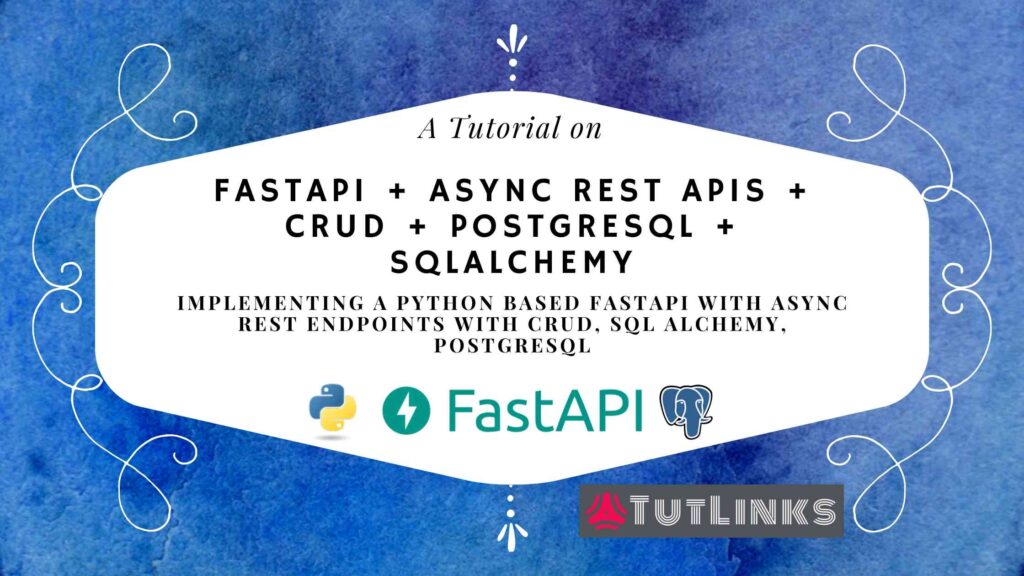
Table of Contents
- Prerequisites
- Create a Workspace
- Developing Async CRUD APIs using FastAPI
- Let’s Code FastAPI with PostgreSQL CRUD from the scratch
- Import references
- Configure Database FastAPI PostgreSQL Connection String
- Create database instance
- Create SQL Alchemy model
- Create Engine
- Create Models using Pydantic
- Add CORS to FastAPI
- Application Startup & Shutdown Events
- Create a Note using HTTP Verb POST
- Update Note using HTTP Verb PUT
- Get Paginated List of Notes using HTTP Verb GET
- Get single Note Given its Id using HTTP Verb GET
- Delete single Note Given its Id using HTTP Verb DELETE
- Full Code
- Run the FastAPI app
- Curl Commands to perform CRUD
- Video
Prerequisites
Development Requirements
- Python installed on PC
- VS Code IDE (preferred for debugging purposes) or any other IDE to code Python
- PostgreSQL, PgAdmin
- Postman or Chrome/Firefox to access OpenAPI Specs automatically generated by FastAPI Framework
Full Source Code of this tutorial is available on fastapi-postgresql-azure-deploy branch of this repository.
Create a Workspace
Run the following commands to create our development workspace and launch VS Code that opens our workspace as active directory.
mkdir fastapi-postgres-tutorial
cd fastapi-postgres-tutorial
code .Create & Activate Python Virtual Environment
In VS Code navigate to View and click Terminal to launch command prompt. Run the below scripts in Terminal to create Python virtual environment.
Windows Users
If you are a Windows based OS Users, run the following command from terminal to create Python virtual environment.
python -m venv env
env\Scripts\activateLinux based OS Users
If you are a Linux based OS Users, run the following command from terminal.
python3 -m venv env
source ./env/bin/activateRun the following command in terminal to install FastAPI, Uvicorn, Gunicorn and databases packages
pip install fastapi uvicorn gunicorn databases[postgresql]Note that we are using databases package as it uses asyncpg as an interface to talk to PostgreSQL database. And as per official documentation of asyncpg, asyncpg is 3x faster than other Python based PostgreSQL drivers psycopg2 and aipog.
Run the following command to freeze dependencies to requirements.txt file in terminal.
pip freeze > requirements.txtIf you want to use sqlite database for development purpose, you need to install sqlite module support for databases package. Run the following command to install sqlite extension for databases module.
pip install databases[sqlite]Developing Async CRUD APIs using FastAPI
To speed up things, I’ll be using the code from official documentation of FastAPI using Async SQL Databases. So following are the enhancements that my implementation has, in addition to what is available from code base from official reference.
- Build
DATABASE_URLfor PostgreSQL server via environment variables. - In addition to Add and Get all notes, I cover REST End Points to
- Get a note by ID
- Get Paginated notes collection
- Update note
- Delete note
- Deploy FastAPI with Async REST Endpoints with PostgreSQL database as backend to Azure App Service (Linux)
Let’s Code FastAPI with PostgreSQL CRUD from the scratch
Add a file main.py in the root directory of the workspace.
Import references
To start with, in the main.py file add the following references.
from typing import List
import databases
import sqlalchemy
from fastapi import FastAPI, status
from fastapi.middleware.cors import CORSMiddleware
from pydantic import BaseModel
import os
import urllibConfigure Database FastAPI PostgreSQL Connection String
For SQLite
Add the following line to main.py to define connection string for our application to talk to sqlite database.
DATABASE_URL = "sqlite:///./test.db"For PostgreSQL server
In case you have a PostgreSQL server then add the following lines to main.py and configure the values accordingly for environment variables db_username, db_password, host_server, db_server_port, database_name, ssl_mode.
host_server = os.environ.get('host_server', 'localhost')
db_server_port = urllib.parse.quote_plus(str(os.environ.get('db_server_port', '5432')))
database_name = os.environ.get('database_name', 'fastapi')
db_username = urllib.parse.quote_plus(str(os.environ.get('db_username', 'postgres')))
db_password = urllib.parse.quote_plus(str(os.environ.get('db_password', 'secret')))
ssl_mode = urllib.parse.quote_plus(str(os.environ.get('ssl_mode','prefer')))
DATABASE_URL = 'postgresql://{}:{}@{}:{}/{}?sslmode={}'.format(db_username, db_password, host_server, db_server_port, database_name, ssl_mode)If your database server required SSL then replace prefer with required in the DATABASE_URL connection string for PostgreSQL.
Simply put, the FastAPI PostgreSQL Connection string follows the following format.
'postgresql://db_username:db_password@host_server:db_server_port/database_name?sslmode=prefer'Create database instance
Once we have DATABASE_URL url built, create instance of database by adding the following line to main.py
database = databases.Database(DATABASE_URL)Create SQL Alchemy model
We will create a table named notes. The purpose is to store detail of note in textcolumn and its status in completed column. We will use sqlalchemy to define the notes table that resembles the relational database schema in the form of Python code. Add the following lines to define schema for notes table.
metadata = sqlalchemy.MetaData()
notes = sqlalchemy.Table(
"notes",
metadata,
sqlalchemy.Column("id", sqlalchemy.Integer, primary_key=True),
sqlalchemy.Column("text", sqlalchemy.String),
sqlalchemy.Column("completed", sqlalchemy.Boolean),
)Create Engine
For Sqlite DB
If you are using sqlite database, then add the following lines to main.py
engine = sqlalchemy.create_engine(
DATABASE_URL, connect_args={"check_same_thread": False}
)
metadata.create_all(engine)For PostgreSQL Server
If you are having DATABASE_URL built to point to PostgreSQL server database, then add the following lines to main.py
engine = sqlalchemy.create_engine(
DATABASE_URL, pool_size=3, max_overflow=0
)
metadata.create_all(engine)Create Models using Pydantic
Add the following models to main.py. These are models built with Pydantic’s BaseModel. Pydantic models help you define request payload models and response models in Python Class object notation. FastAPI also uses these models in its auto generated OpenAPI Specs (Swagger) to indicate response and request payload models.
class NoteIn(BaseModel):
text: str
completed: bool
class Note(BaseModel):
id: int
text: str
completed: boolNoteIn is the model in its JSON form used as payload to Create or Update note endpoints. Note is the model in its JSON form will be used as response to retrieve notes collection or a single note given its id.
The JSON notation of these models will look something similar as mentioned below.
JSON for NoteIn model.
{
"text": "fix tap in kitchen sink",
"completed": false
}JSON for Note model.
{
"id": 7,
"text": "fix tap in kitchen sink",
"completed": false
}Add CORS to FastAPI
In order for our REST API endpoints to be consumed in client applications such as Vue, React, Angular or any other Web applications that are running on other domains, we should tell our FastAPI to allow requests from the external callers to the endpoints of this FastAPI application. We can enable CORS (Cross Origin Resource Sharing) either at application level or at specific endpoint level. But in this situation we will add the following lines to main.py to enable CORS at the application level by allowing requests from all origins specified by allow_origins=[*].
app = FastAPI(title="REST API using FastAPI PostgreSQL Async EndPoints")
app.add_middleware(
CORSMiddleware,
allow_origins=["*"],
allow_credentials=True,
allow_methods=["*"],
allow_headers=["*"]
)allow_origins=[*] is not recommended for Production purposes. It is recommended to have specified list of origins such as mentioned below.
allow_origins=['client-facing-example-app.com', 'localhost:5000']For more details, refer the official documentation on How to configure CORS for FastAPI
Application Startup & Shutdown Events
FastAPI can be run on multiple worker process with the help of Gunicorn server with the help of uvicorn.workers.UvicornWorker worker class. Every worker process starts its instance of FastAPI application on its own Process Id. In order to ensure every instance of application communicates to the database, we will connect and disconnect to the database instance in the FastAPI events startup and shutdown respectively. So add the following code to main.py to do that.
@app.on_event("startup")
async def startup():
await database.connect()
@app.on_event("shutdown")
async def shutdown():
await database.disconnect()Create a Note using HTTP Verb POST
We will use POST HTTP Verb available as post method of FastAPI’s instance variable app to create/ insert a new note in our notes table.
The status code on successful creation of note will be 201. This can be seen as an argument status_code passed to post method which accepts integer value held by status.HTTP_201_CREATED. Add the following code to main.py to add a note to the table.
@app.post("/notes/", response_model=Note, status_code = status.HTTP_201_CREATED)
async def create_note(note: NoteIn):
query = notes.insert().values(text=note.text, completed=note.completed)
last_record_id = await database.execute(query)
return {**note.dict(), "id": last_record_id}Update Note using HTTP Verb PUT
We will use PUT HTTP Verb available as put method of FastAPI’s instance variable appto update / modify an existing note in our notes table. Add the following code to main.py to modify a note from the notes table.
@app.put("/notes/{note_id}/", response_model=Note, status_code = status.HTTP_200_OK)
async def update_note(note_id: int, payload: NoteIn):
query = notes.update().where(notes.c.id == note_id).values(text=payload.text, completed=payload.completed)
await database.execute(query)
return {**payload.dict(), "id": note_id}Get Paginated List of Notes using HTTP Verb GET
We will use GET HTTP Verb available as get method of FastAPI’s instance variable app to retrieve paginated 🗐 collection of notes available in our notes table. Add the following code to main.py to get list of notes from the table.
@app.get("/notes/", response_model=List[Note], status_code = status.HTTP_200_OK)
async def read_notes(skip: int = 0, take: int = 20):
query = notes.select().offset(skip).limit(take)
return await database.fetch_all(query)Here the skip and take arguments will define how may notes to be skipped and how many notes to be returned in the collection respectively. If you have a total of 13 notes in your database and if you provide skip a value of 10 and take a value of 20, then only 3 notes will be returned. skip will ignore the value based on the identity of the collection starting from old to new.
Get single Note Given its Id using HTTP Verb GET
We will again use the GET HTTP Verb available as get method of FastAPI’s instance variable app to retrieve a single note identified by provided id in the request as a note_id query parameter. Add the following code to main.py to get a note given its id.
@app.get("/notes/{note_id}/", response_model=Note, status_code = status.HTTP_200_OK)
async def read_notes(note_id: int):
query = notes.select().where(notes.c.id == note_id)
return await database.fetch_one(query)Delete single Note Given its Id using HTTP Verb DELETE
We will use DELETE HTTP Verb available as delete method of FastAPI’s instance variable app to permanently delete an existing note in our notes table. Add the following code to main.py to wipe off the note permanently given note_id as query parameter.
@app.delete("/notes/{note_id}/", status_code = status.HTTP_200_OK)
async def update_note(note_id: int):
query = notes.delete().where(notes.c.id == note_id)
await database.execute(query)
return {"message": "Note with id: {} deleted successfully!".format(note_id)}Full Code
from typing import List
import databases
import sqlalchemy
from fastapi import FastAPI, status
from fastapi.middleware.cors import CORSMiddleware
from pydantic import BaseModel
import os
import urllib
# SQLAlchemy specific code, as with any other app
# DATABASE_URL = "sqlite:///./test.db"
host_server = os.environ.get('host_server', 'localhost')
db_server_port = urllib.parse.quote_plus(str(os.environ.get('db_server_port', '5432')))
database_name = os.environ.get('database_name', 'fastapi')
db_username = urllib.parse.quote_plus(str(os.environ.get('db_username', 'postgres')))
db_password = urllib.parse.quote_plus(str(os.environ.get('db_password', 'secret')))
ssl_mode = urllib.parse.quote_plus(str(os.environ.get('ssl_mode','prefer')))
DATABASE_URL = 'postgresql://{}:{}@{}:{}/{}?sslmode={}'.format(db_username,db_password, host_server, db_server_port, database_name, ssl_mode)
database = databases.Database(DATABASE_URL)
metadata = sqlalchemy.MetaData()
notes = sqlalchemy.Table(
"notes",
metadata,
sqlalchemy.Column("id", sqlalchemy.Integer, primary_key=True),
sqlalchemy.Column("text", sqlalchemy.String),
sqlalchemy.Column("completed", sqlalchemy.Boolean),
)
engine = sqlalchemy.create_engine(
DATABASE_URL, pool_size=3, max_overflow=0
)
metadata.create_all(engine)
class NoteIn(BaseModel):
text: str
completed: bool
class Note(BaseModel):
id: int
text: str
completed: bool
app = FastAPI(title = "REST API using FastAPI PostgreSQL Async EndPoints")
app.add_middleware(
CORSMiddleware,
allow_origins=["*"],
allow_credentials=True,
allow_methods=["*"],
allow_headers=["*"],
)
@app.on_event("startup")
async def startup():
await database.connect()
@app.on_event("shutdown")
async def shutdown():
await database.disconnect()
@app.get("/notes/", response_model=List[Note], status_code = status.HTTP_200_OK)
async def read_notes(skip: int = 0, take: int = 20):
query = notes.select().offset(skip).limit(take)
return await database.fetch_all(query)
@app.get("/notes/{note_id}/", response_model=Note, status_code = status.HTTP_200_OK)
async def read_notes(note_id: int):
query = notes.select().where(notes.c.id == note_id)
return await database.fetch_one(query)
@app.post("/notes/", response_model=Note, status_code = status.HTTP_201_CREATED)
async def create_note(note: NoteIn):
query = notes.insert().values(text=note.text, completed=note.completed)
last_record_id = await database.execute(query)
return {**note.dict(), "id": last_record_id}
@app.put("/notes/{note_id}/", response_model=Note, status_code = status.HTTP_200_OK)
async def update_note(note_id: int, payload: NoteIn):
query = notes.update().where(notes.c.id == note_id).values(text=payload.text, completed=payload.completed)
await database.execute(query)
return {**payload.dict(), "id": note_id}
@app.delete("/notes/{note_id}/", status_code = status.HTTP_200_OK)
async def delete_note(note_id: int):
query = notes.delete().where(notes.c.id == note_id)
await database.execute(query)
return {"message": "Note with id: {} deleted successfully!".format(note_id)}
Run the FastAPI app
Save changes to main.py and run the following command in the terminal to spin up the FastAPI app.
uvicorn --port 8000 --host 127.0.0.1 main:app --reloadWith the above command, we are invoking the call to the Uvicorn ASGI server with the following infrastructure settings.
host 127.0.0.1means we are configuring uvicorn to run our application on the localhost of the PC. The other possible values for host parameter is 0.0.0.0 or localhost. 0.0.0.0 is recommended when deploying the FastAPI to production environments.port 8000is the port on which we want our application to run. If you have any other application or service already running on this port, the above command will fail to execute. In such situation, try to change it to any other four digit number of your choice that is found to be freely available for the application to consume.reloadIt is recommended to set this flag for the development purposes only. Enabling this flag will automatically restart the uvicorn server with any changes you make to your code while in development. It is obvious that, in case there are any run time failures, you will quickly identify those changes from the error trace that caused the failure of uvicorn server to restart.main:appThis follows a pattern as detailed below.mainis the module where the FastAPI is initialized. In our case, all we have ismain.pyat the root level. If you are initializing the FastAPI variable somewhere under the other directories, you need to add an__init__.pyfile and expose that module so that uvicorn can properly identify the configuration. In our casemainbecomes the module.appis the name of the variable which is assigned with the instance of FastAPI. You are free to change these names but reflect the same syntax that followsmodule-name:fastapi-initialization-variablepattern.
Curl Commands to perform CRUD
There are three ways to perform CRUD for FastAPI REST Endpoints.
- Postman, a REST Client (in fact a lot more than a REST Client) to perform calls to REST APIs
- OpenAPI User Interface accessible via /docs (Swagger UI) to perform CRUD operations by clicking
Try it outbutton available for every end point - cURL commands via a command terminal.
If you want to explore the hardcore programmer in you, I recommend trying out cURL.
Let’s execute the following cURL commands to perform CRUD on our FastAPI Async REST Endpoints to Create, Read, Update and Delete data into PostgreSQL database.
Add a single Note via cURL using POST
Run the following command in the command terminal to Add a single Note.
Request
curl -X POST "http://localhost:8000/notes/" ^
-H "accept: application/json" ^
-H "Content-Type: application/json" ^
-d "{\"text\":\"Get Groceries from the store\",\"completed\":false}"In the above command are commanding cURL with following args:
-Xindicates the presence of one of theHTTP VerbsorHTTP Request Methods, followed by URL. The values include POST, GET, PUT, DELETE, PATCH.-Hindicates header. Headers are optional unless required as specified in API specifications. Some times though they are optional, specifying wrong headers may not guarantee the expected result processed by cURL.-dis mostly used for non GET HTTP verbs and indicates data or payload that is required by the request.^is a line break added just for readability. It works only on Windows OS command terminals. If you are on any Mac or Linux distributions, replace^with\(backward slash). Alternatively, you can have the cURL sent in single line without having any^line breaks.
Response body
{
"id": 1,
"text": "Get Groceries from the store",
"completed": false
}Perform POST Curl command to add a bunch of notes to play around by changing text in the payload. You should also notice the response status code 201 Created if you are consuming in any program or sending query via Postman client
Get Paginated list of Notes via cURL using GET
Run the following command in the command terminal to retrieve a collection of Notes.
Request
curl -X GET "http://localhost:8000/notes/?skip=0&take=20"Response body
[
{
"id": 1,
"text": "Get Groceries from the store",
"completed": false
},
{
"id": 2,
"text": "Plan a lavish dinner at Restaurant",
"completed": false
},
{
"id": 3,
"text": "Finish Physics Assignment",
"completed": false
}
]Get a single Note given its Id via cURL using GET
Run the following command in the command terminal to retrieve a Note given the Note id.
Request
curl -X GET "http://localhost:8000/notes/2/"Response body
{
"id": 2,
"text": "Plan a lavish dinner at Restaurant",
"completed": false
}Update a single Note given its Id via cURL using PUT
Run the following command in the command terminal to modify a Note given the Note id and updated properties with updated values in Payload.
Request
curl -X PUT "http://localhost:8000/notes/2/" ^
-H "accept: application/json" ^
-H "Content-Type: application/json" ^
-d "{\"text\":\"Plan a lavish dinner at Restaurant\",\"completed\":true}"Response body
{
"id": 2,
"text": "Plan a lavish dinner at Restaurant",
"completed": true
}Here, I have successfully completed (marked it true) planning a lavish dinner at Restaurant and can’t wait to enjoy the food.
Delete a single Note given its Id via cURL using DELETE
Run the following command in the command terminal to permanently delete a Note given the its id.
Request
curl -X DELETE "http://localhost:8000/notes/2/" -H "accept: application/json"Response body
{
"message": "Note with id: 2 deleted successfully!"
}At any point you find something thats not working as expected, you can debug the FasAPI application in Visual Studio Code IDE and see root cause of the problem.
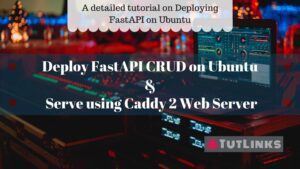
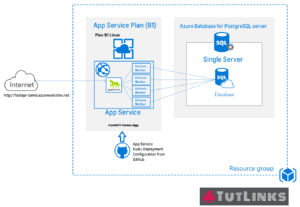

Pingback: Debug FastAPI in VS Code IDE – TutLinks
Pingback: Install PostgreSQL 12 on Ubuntu – TutLinks
Pingback: Deploy FastAPI on Ubuntu and Serve using Caddy 2 Web Server – TutLinks
Pingback: Deploy FastAPI on Azure App Service – TutLinks